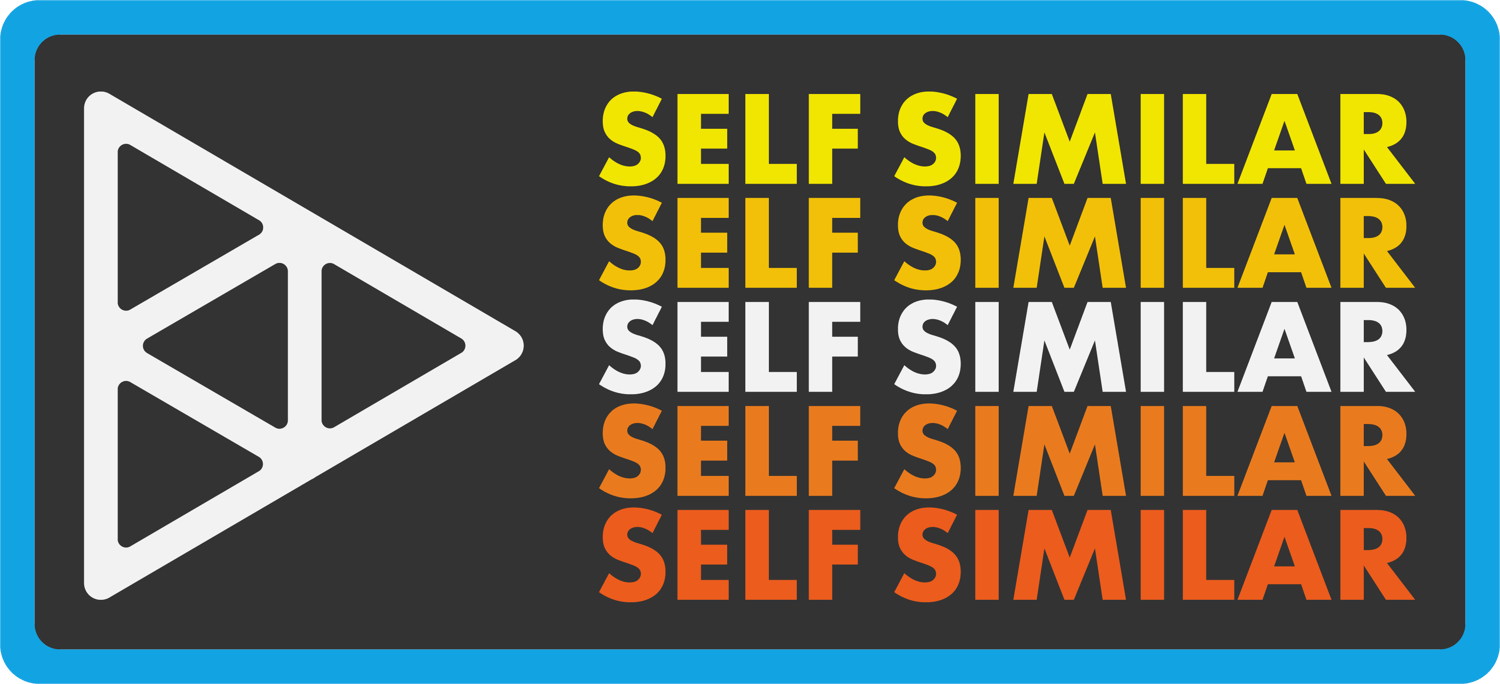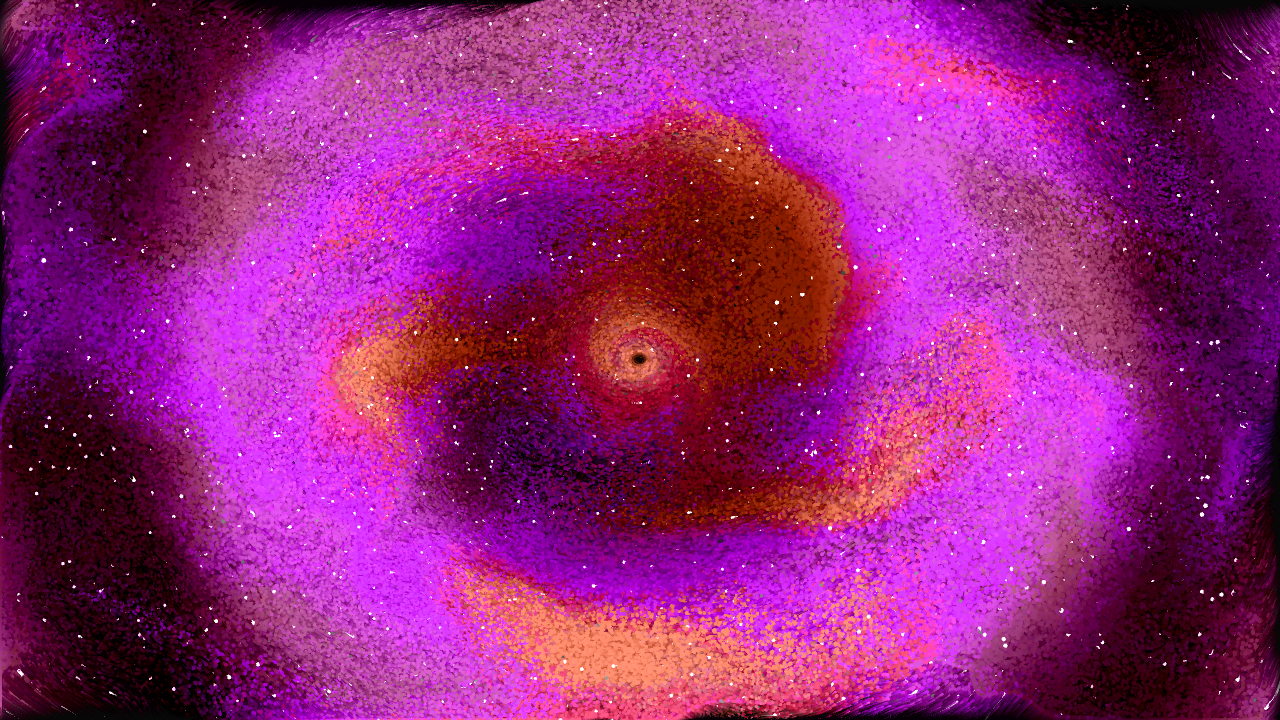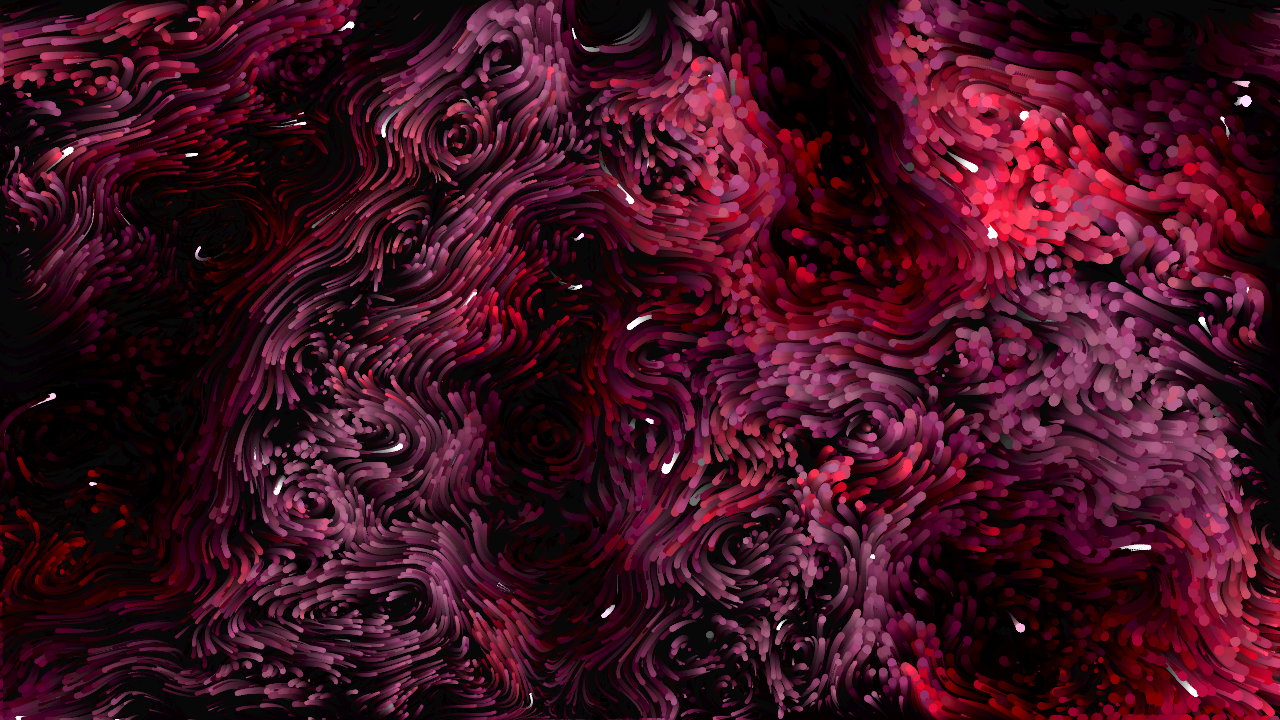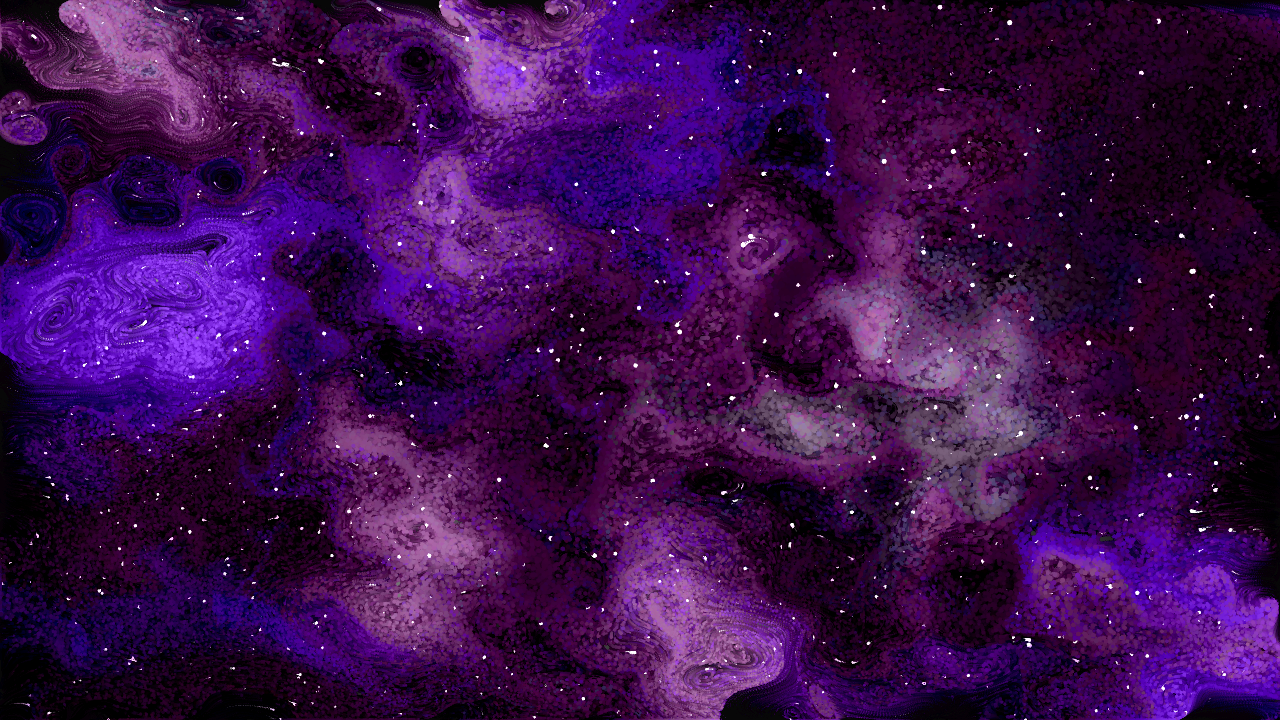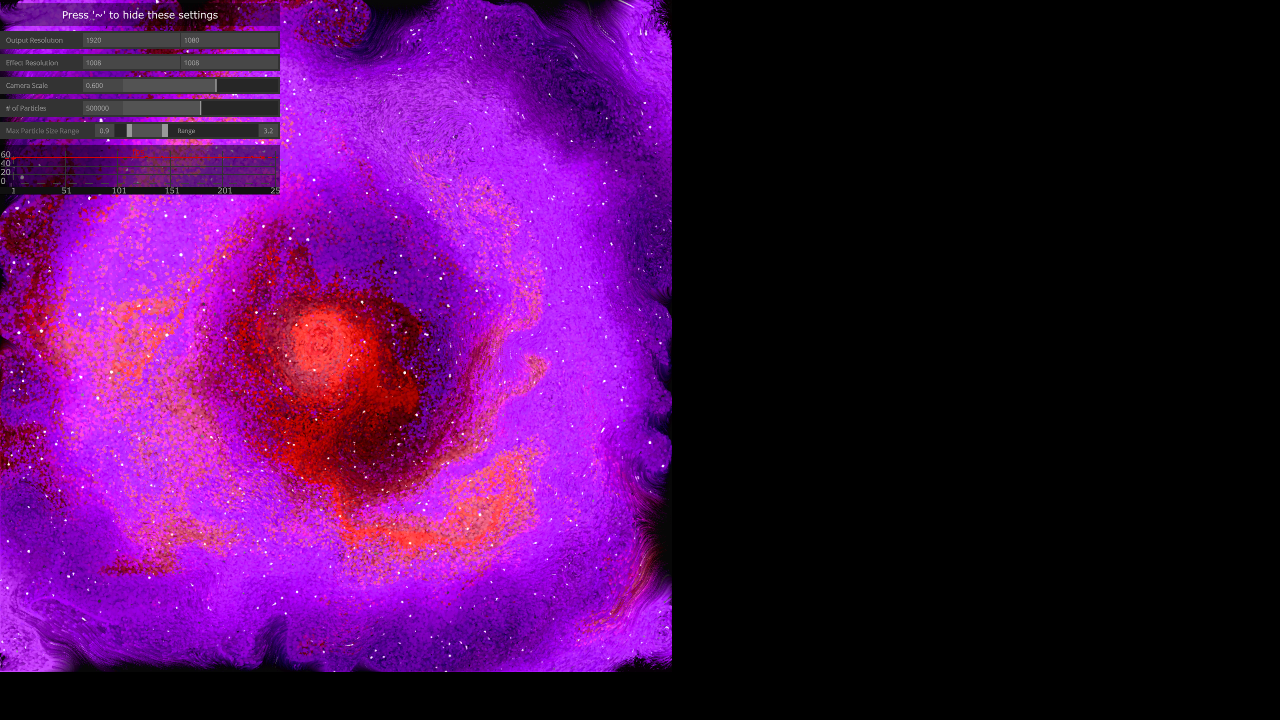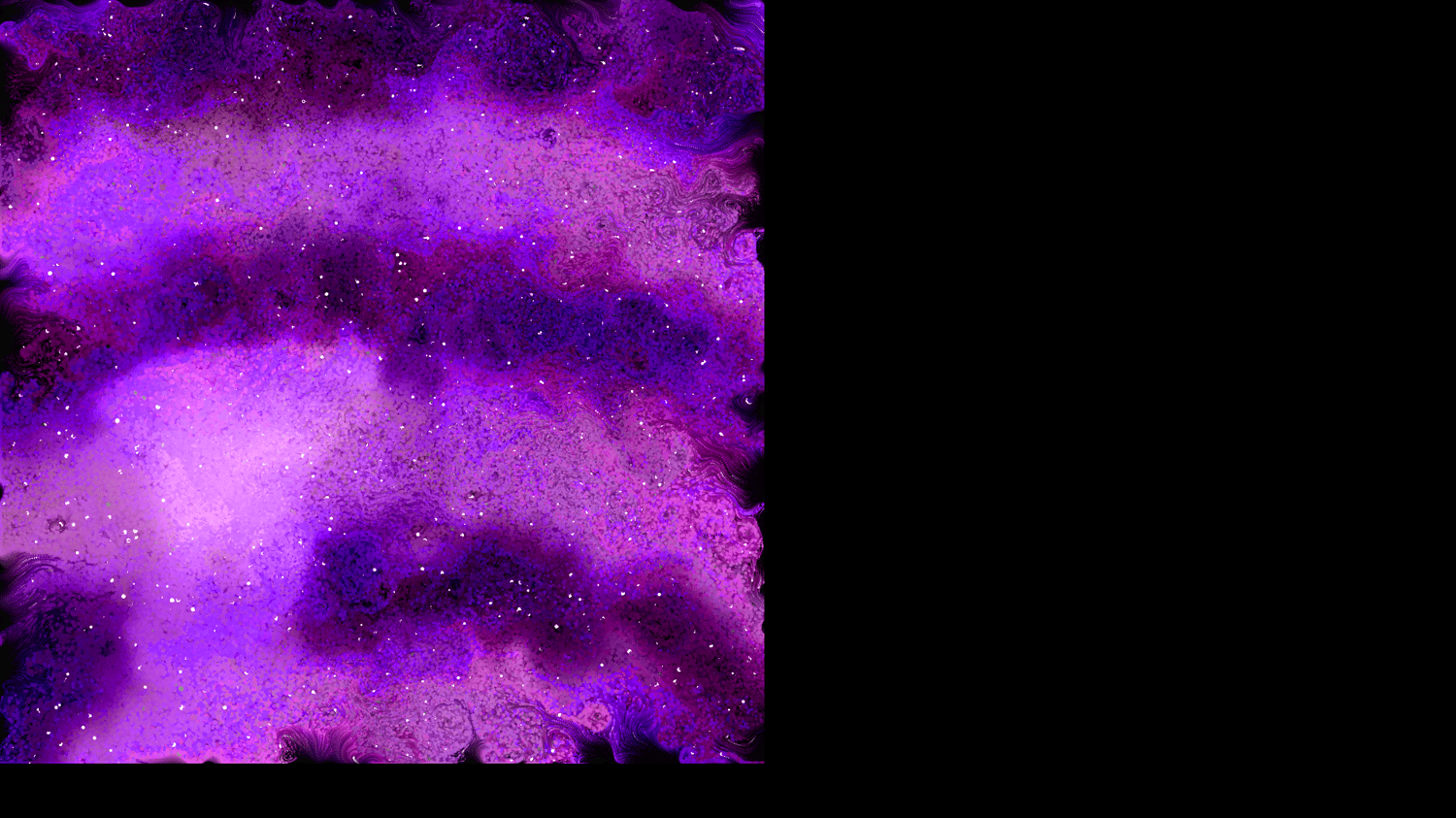Particle Color Wall
On Sale
$1800.00
$1,800.00
Particle Color Wall
Introducing our newest interactive installation - Particle Color Wall! This installation is a captivating display of dynamic particle effects. It can be adjusted to fit at any resolution on any size screen, projector, or LED wall.The particles move in various interesting ways, creating a mesmerizing and engaging visual experience. The colors of the particles also change and evolve, adding to the vibrant and dynamic display. Plus, if you have a webcam connected to your computer, you can even interact with the particles using hand gestures or other movements. This adds an extra layer of fun and engagement to the installation, allowing you to truly immerse yourself in the particle world.
Whether you want to add some interactive excitement to your event or space, or simply want to enjoy the mesmerizing beauty of particle effects, Particle Color Wall is the perfect installation. Check it out today and experience the magic of interactive particles! And stay tuned for the release of our interactive installation library, coming soon.
Installation Guide and Requirements
To install and use this interactive installation project, you will need to have TouchDesigner (or TouchPlayer) installed on your computer. TouchDesigner is a free software that allows you to run interactive installations on your computer. You can download and install TouchDesigner from this link.Please note that you will need to have a computer with sufficient hardware and software to run TouchDesigner and the interactive installation project. Refer to the TouchDesigner website for more information on system requirements.
If you want to render your project at resolutions greater than 1280x720, or if you are using any projects that require a Kinect, you will need to purchase a TouchDesigner Commercial or Pro license. You can purchase a license and learn more about the features and benefits on the TouchDesigner website.
If you encounter any issues during the installation process, please don't hesitate to contact our team for help. We are always happy to help and ensure that your interactive installation experience is successful.